
howtopay Magneto
Magento is a robust open-source e-commerce platform that equips businesses with a comprehensive system to set up and manage their online stores. It offers extensive control over the shopping cart, store appearance, content, and functionality.
We are excited to introduce our latest offering, the HowToPay Magento Plugin, tailored specifically for Magento users!
Key Features:
-
Diverse Payment Options: The plugin supports a variety of payment methods, including credit/debit cards, digital wallets, and alternative options, ensuring flexibility for all types of transactions.
-
Secure Transactions: Enhanced security features, such as SSL encryption, protect all transactions and keep sensitive customer data confidential.
-
Seamless Integration: The HowToPay Magento Plugin integrates smoothly, providing a user-friendly experience for both merchants and customers without the need for complicated setups.
-
Multi-Currency Support: This feature enables processing payments in multiple currencies, making it ideal for international sales and a broad customer base.
-
Fraud Prevention: Advanced fraud detection tools and risk assessments are in place to prevent unauthorized transactions and secure your operations.
-
Customer-Friendly Checkout: A simplified checkout process minimizes steps, reduces cart abandonment, and improves the shopping experience.
-
Customer Notifications: Automated emails keep customers informed about transaction statuses, order confirmations, and other important notifications.
-
24/7 Support: Our dedicated support team is available around the clock to help with any queries or issues related to our payment plugin.
Installation Guide
Download the Plugin:
Extract the Plugin Files:
- Unzip the downloaded files on your local machine.
Backup Your Magento Server:
- Ensure you backup your server before proceeding.
Upload Files:
- Transfer the extracted files to "/magento/app/code/HowToPay/CustomPayment".
Install Through Console Command:
- At the Magento root, execute:
bash
Copy code
php bin/magento module: enable HowToPay_CustomPayment php bin/magento setup: upgrade php bin/magento setup:static-content: deploy -f php bin/magento c:f
Configure the Plugin:
- Navigate to Store > Configuration > Sales > Payment Methods to configure your payment gateway with the details from your HowToPay business account.
Test Your Setup:
- Conduct a test transaction to ensure everything is functioning as expected.
Setup Callbacks:
- OrderReceived Callback:
http://localhost/howtopay/Callback/OrderReceived - Notification Callback:
http://localhost/howtopay/Callback/Notification
Regular Updates:
- Regularly check and update both the plugin and Magento to maintain security and compatibility.
Learn More:
For further assistance or to share your experiences with the HowToPay Payment Plugin, please reach out to [email protected].
-
 12/10/2024 67
12/10/2024 67 -
 11/13/2024 118
11/13/2024 118 -
 11/13/2024 87
11/13/2024 87 -
 11/07/2024 105
11/07/2024 105 -
 11/07/2024 116
11/07/2024 116
-
 10/29/2024 923
10/29/2024 923 -
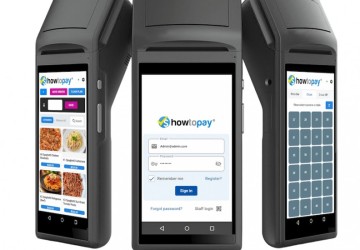 11/22/2023 276
11/22/2023 276 -
 11/01/2024 166
11/01/2024 166 -
 11/07/2024 152
11/07/2024 152 -
 10/29/2024 149
10/29/2024 149
FEATURED NEWS

BUSINESS

NEWS

PAYMENTS



LEAVE A COMMENT