
htpwoocomerce
WooCommerce is a powerful, open-source e-commerce plugin for WordPress, enabling users to transform their WordPress sites into fully functional online stores. Developed initially by WooThemes and now maintained by Automattic—the minds behind WordPress.com—WooCommerce is a top choice for online merchants worldwide.
We are excited to unveil our HowToPay WordPress Plugin, specially crafted for WooCommerce users!
Key Features:
-
Diverse Payment Options: Supports a variety of payment methods including credit/debit cards, digital wallets, and alternative payment methods.
-
Secure Transactions: Employs robust security measures like SSL encryption to protect transactions and safeguard sensitive customer data.
-
Seamless Integration: The HowToPay WordPress Plugin integrates effortlessly, ensuring a smooth experience for both merchants and customers without complicated setups.
-
Multi-Currency Support: Allows transactions in multiple currencies, ideal for serving a global customer base and supporting international sales.
-
Fraud Prevention: Includes built-in fraud prevention tools and risk assessments to defend against unauthorized transactions.
-
Customer-Friendly Checkout: Offers a streamlined checkout process that minimizes steps, reduces cart abandonment, and enhances the shopping experience.
-
Customer Notifications: Sends automatic email notifications about transaction statuses, order confirmations, and other relevant updates.
-
24/7 Support: Our dedicated support team is on hand to help with any queries or issues regarding the payment plugin, ensuring reliable payment processing.
Installation Guide
Logging into Your WordPress Dashboard:
-
Open your web browser and navigate to your WordPress website’s login page.
-
Enter your credentials to log in.
Navigating to the Plugins Page:
- Once logged in, access the dashboard and click on "Plugins" from the left-hand menu to open the Plugins page.
Manual Installation of the Plugin:
-
Download the HowToPay WordPress Plugin (V3.0.9). You should have a zip file for manual installation.
-
On the "Plugins" page, click the "Upload Plugin" button.
-
Select the plugin zip file from your computer and click "Install Now."
-
Once installed, click "Activate" to start using the plugin.
Updating Your Plugin:
-
Regularly check for updates by visiting the "Plugins" page in your dashboard.
-
If updates are available, a notification will appear. Click on "Update Now" to ensure your plugin remains up-to-date.
Learn More and Get Support:
For additional assistance or to share your experiences with the HowToPay Payment Plugin, please contact us at [email protected].
-
 12/10/2024 182
12/10/2024 182 -
 11/13/2024 220
11/13/2024 220 -
 11/13/2024 193
11/13/2024 193 -
 11/07/2024 213
11/07/2024 213 -
 11/07/2024 232
11/07/2024 232
-
 10/29/2024 1029
10/29/2024 1029 -
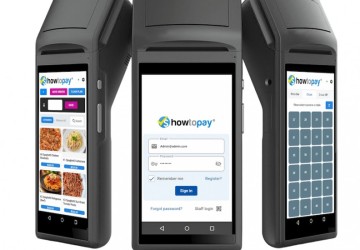 11/22/2023 398
11/22/2023 398 -
 11/01/2024 267
11/01/2024 267 -
 10/29/2024 265
10/29/2024 265 -
 11/07/2024 265
11/07/2024 265
FEATURED NEWS

BUSINESS

NEWS

PAYMENTS



LEAVE A COMMENT